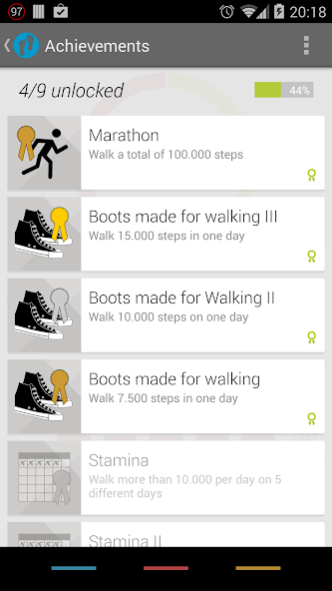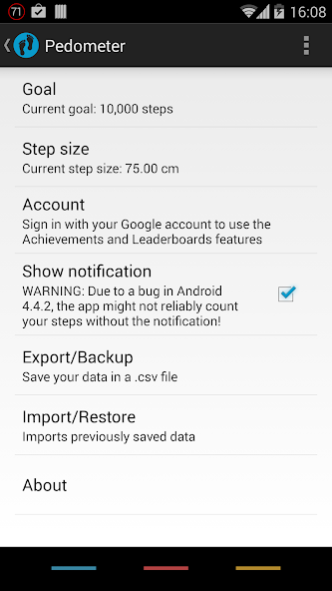Pedometer 1.5.11
Continue to app
Free Version
Publisher Description
Lightweight pedometer app using the hardware step-sensor for minimal battery consumption.
This app is designed to be running all the time without having any impact on your battery life! It uses the hardware step detection sensor of devices like the Nexus 5, which is already running even when not using any pedometer app. Therefore the app does not consume any additional battery drain. Unlike other pedometer apps, this app does not track your movement or your location so it doesn't need to turn on your GPS sensor (again: no impact on your battery ).
Sign in with your Google account to unlock achievements and compete with others in the leaderboards !
The app also provides a DashClock extension , a widget and a notification to show your progress.
FAQ:
• Do not use any task killer if you want the app to work
• Achievements are granted the day after meeting the requirements
Pedometer is open source: https://github.com/j4velin/Pedometer
Pedometer uses the 'EazeGraph' library by Paul Cech and 'ColorPickerPreference' by Sergey Margaritov
Icon provided by https://utopian.io/@tobaloidee
About Pedometer
Pedometer is a free app for Android published in the Health & Nutrition list of apps, part of Home & Hobby.
The company that develops Pedometer is j4velin. The latest version released by its developer is 1.5.11.
To install Pedometer on your Android device, just click the green Continue To App button above to start the installation process. The app is listed on our website since 2019-07-01 and was downloaded 0 times. We have already checked if the download link is safe, however for your own protection we recommend that you scan the downloaded app with your antivirus. Your antivirus may detect the Pedometer as malware as malware if the download link to de.j4velin.pedometer is broken.
How to install Pedometer on your Android device:
- Click on the Continue To App button on our website. This will redirect you to Google Play.
- Once the Pedometer is shown in the Google Play listing of your Android device, you can start its download and installation. Tap on the Install button located below the search bar and to the right of the app icon.
- A pop-up window with the permissions required by Pedometer will be shown. Click on Accept to continue the process.
- Pedometer will be downloaded onto your device, displaying a progress. Once the download completes, the installation will start and you'll get a notification after the installation is finished.